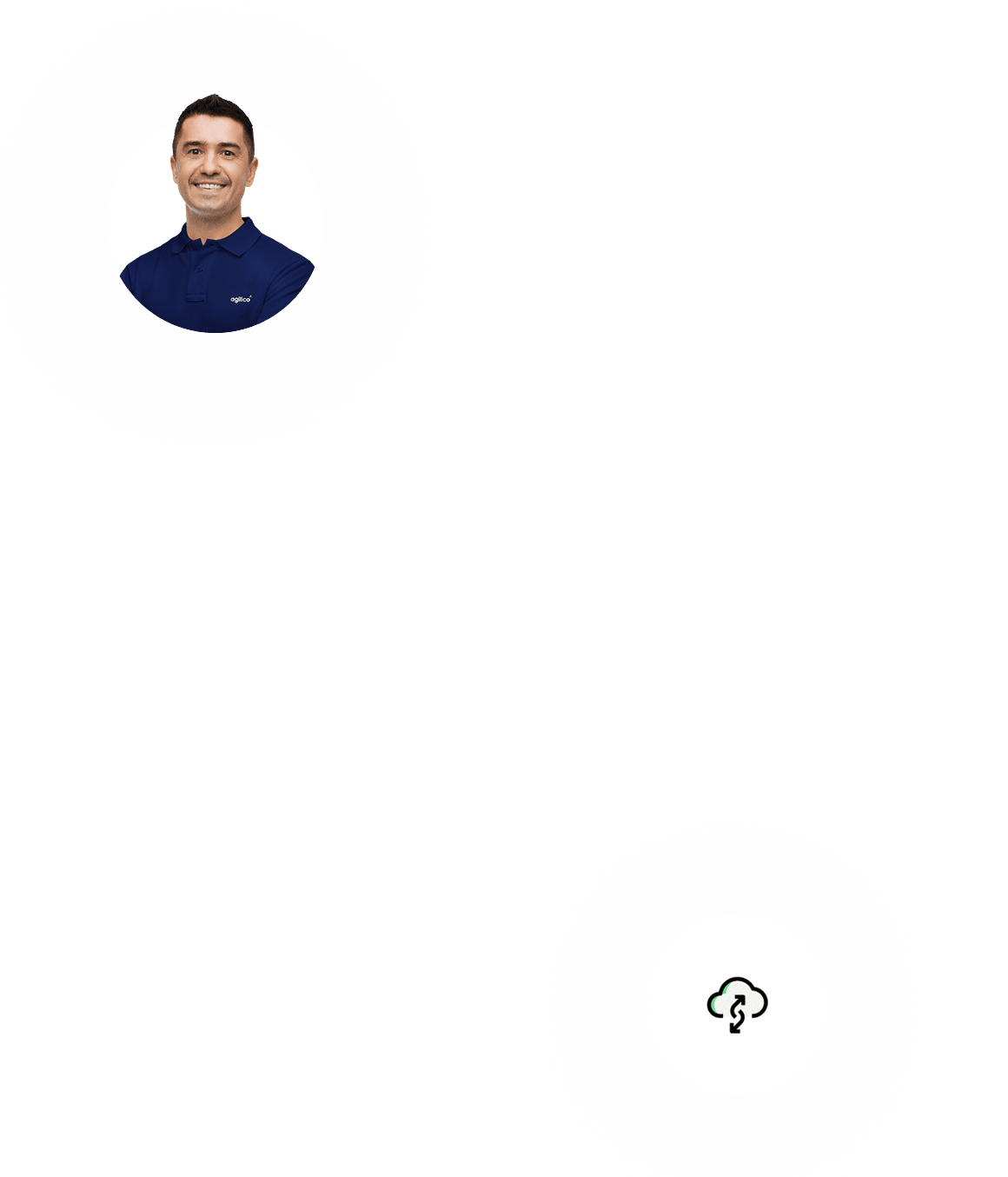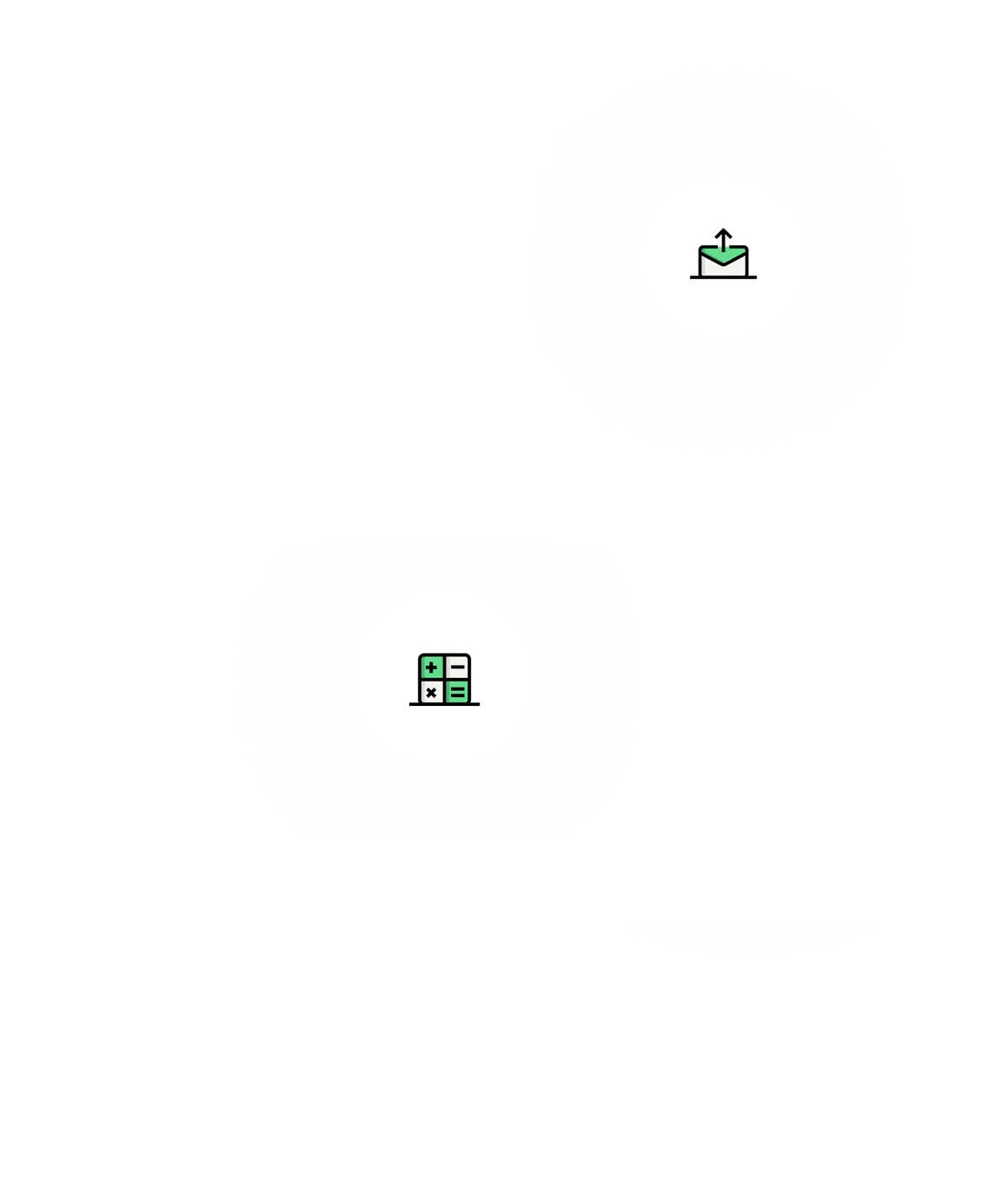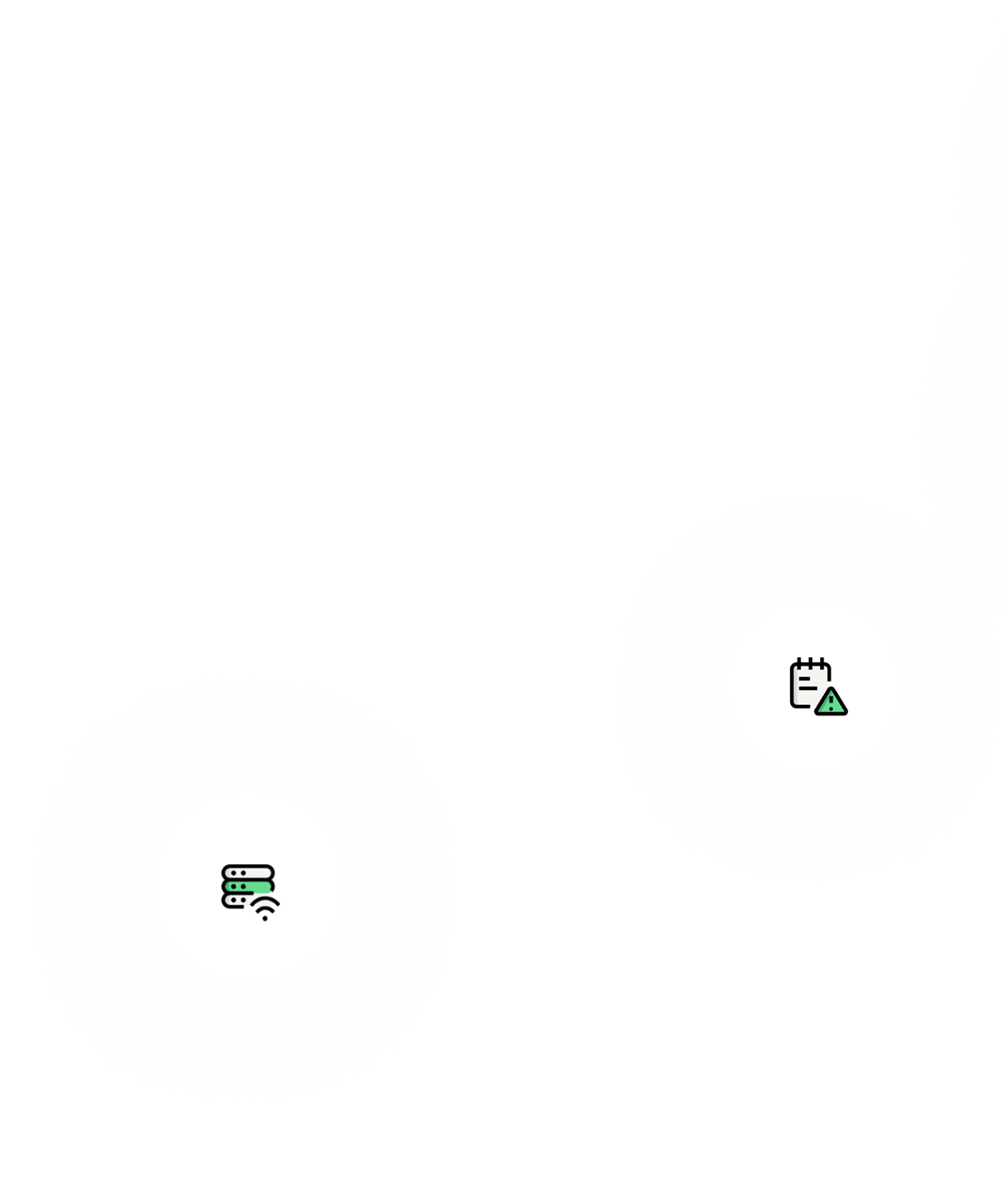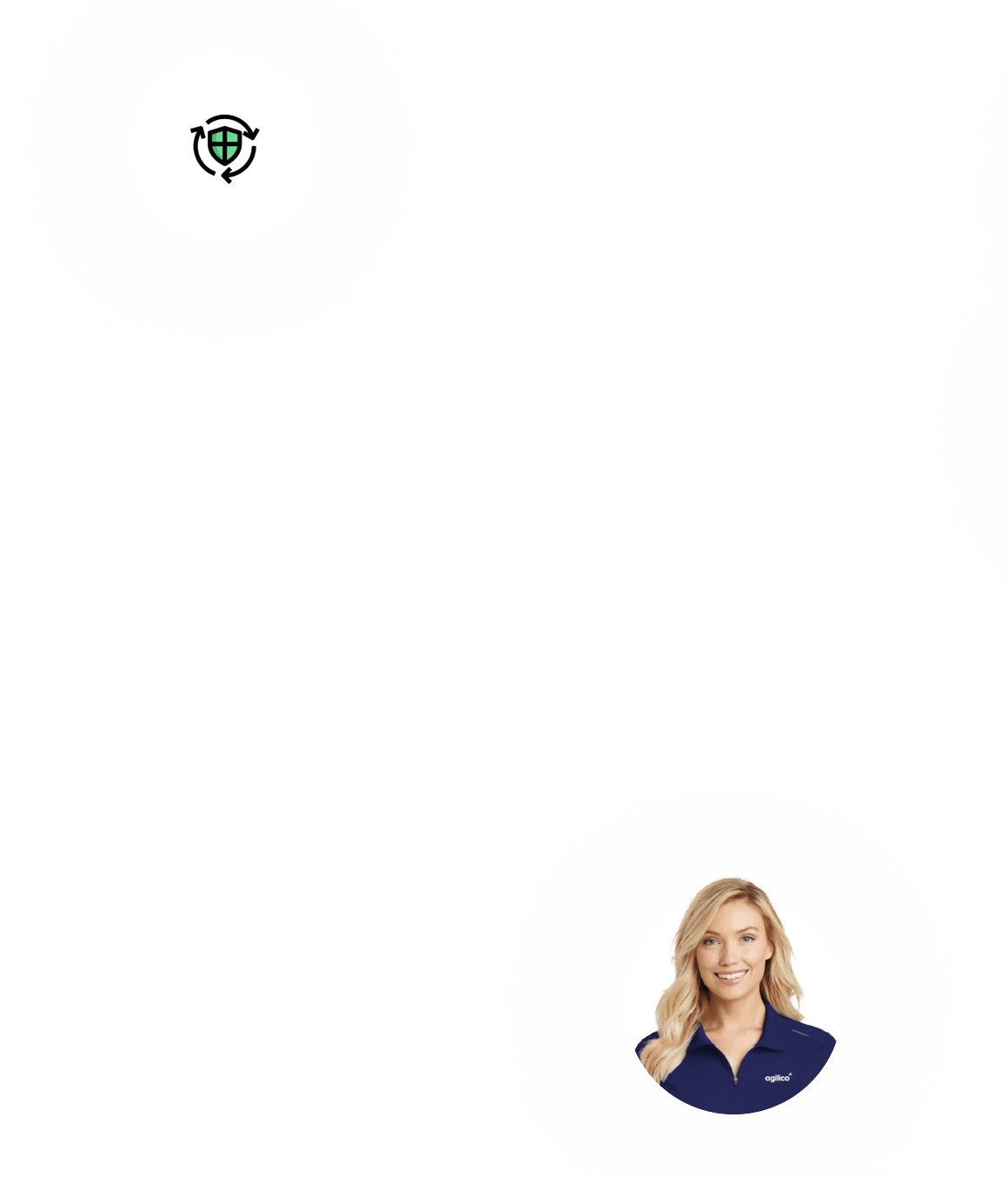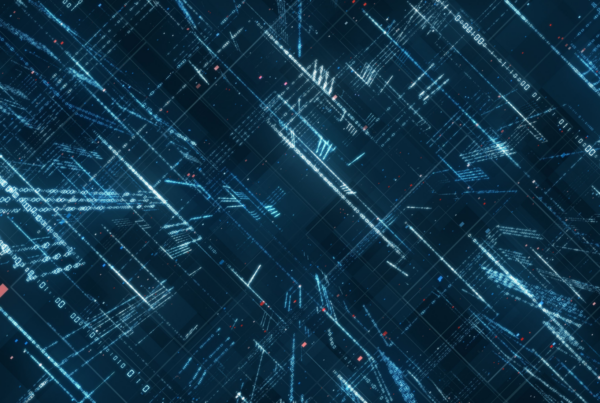Maximise your uptime with a free 15-minute remote consultation and installation.
Please note that it is best to ask your IT department to book the appointment if you have one.
We are committed to helping businesses work smarter.
To reduce repair times and ensure you continue to receive outstanding service, we would like to offer you a free remote installation of one of our Monitoring Solutions.
The Benefits of Remote Fleet Monitoring
How Remote Fleet Monitoring Works
The chosen Monitoring Solutions will securely communicate each day with a central server, collecting key information about the device and its status.
This includes information such as Toner/Ink Levels, Meter Readings and Diagnostic details.
Toner/Ink Alerts are push notifications sent when the device reaches a suitable level, directly to Agilico, providing information on which toner/ink is required.
Meter Readings are collected by Agilico’s internal systems and used to create accurate invoices.
This will all happen seamlessly, however, there are situations you should consider:
Network or hardware issues may disrupt this service.
Please note, if you have any network related issues or changes, such as a new Router, Server or PC Replacement – making sure the device is online and communicating afterwards is imperative. Please feel free to contact us to confirm devices are communicating again.
Device status
All devices will show you a toner/ink level on the display. Consult your manual to find out where.
Be vigilant. If you’re concerned about running out, please contact us.
Deliveries will take 2-3 days of receiving this alert
If you are doing large volumes or large coverage there is the potential for the device to run out of toner/ink before delivery of a replacement. Please contact us about this if you are worried – we can put exceptions in place to stop this from happening.
Things to be aware of
Only replace a toner/ink when instructed to do so by the device.
When a new toner/ink arrives, there will be a serial number on the paperwork. Making sure the toner is used for the machine intended helps the solution regulate.
- Swapping bottles between devices might just mask a fault – you shouldn’t have to do this